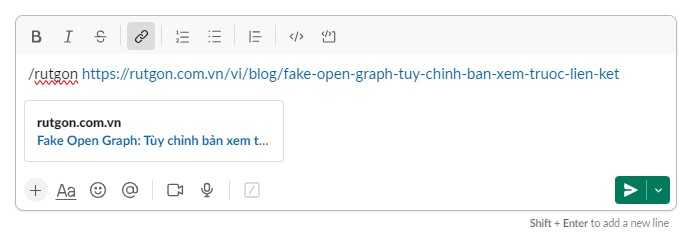You can now integrate Premium URL Shortener to Slack and and you can directly shorten directly urls from slack. To enable Slack, please follow the instructions below.
- Go to Slack Developer and create or login to your account.
- Under Your Apps, create a new App
- Set a Name and choose one of your Slack Workspace for testing
- Under Add features and functionality, choose Create New Command
- Define a command
- In the Request URL add the following (with your own site), https://rutgon.com.vn/webhook/slack
- Set a short description (this will be seen by your users)
- Under OAuth & Permissions, set a redirect URL which essentially your domain name.
- Finally, Go to Basic Information and copy your credentials to Premium URL Shortener admin panel settings integrations
- Make sure to use the same command that you set in 4.1
- You can fill in the Display Information if you wish
- You will need to distribute your app so others can use it.
Now your can directly shorten links from slack using the command and the short links will be saved in your account.
Command Example