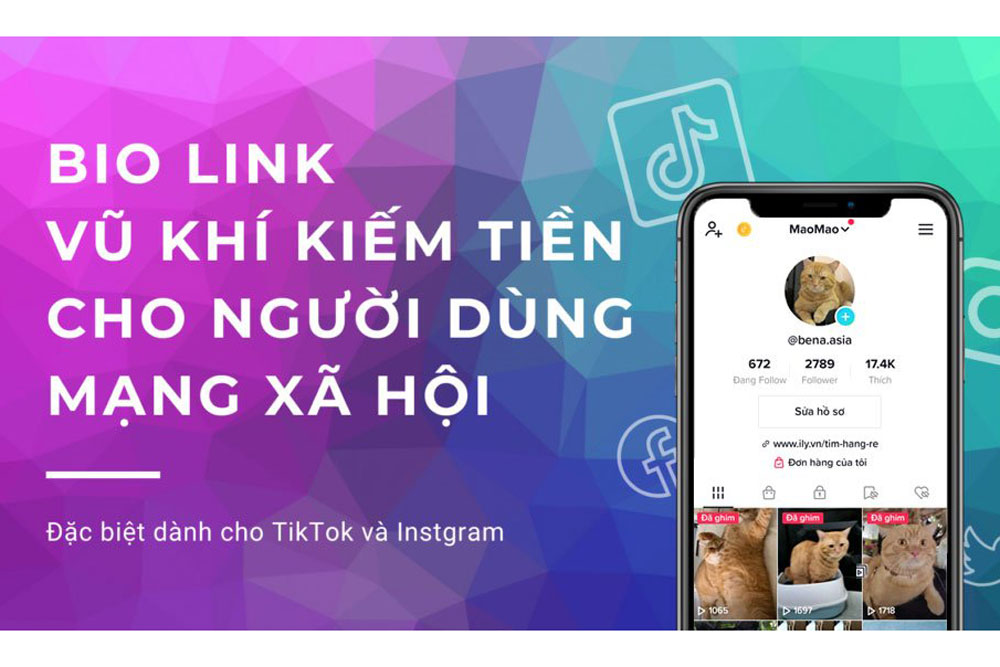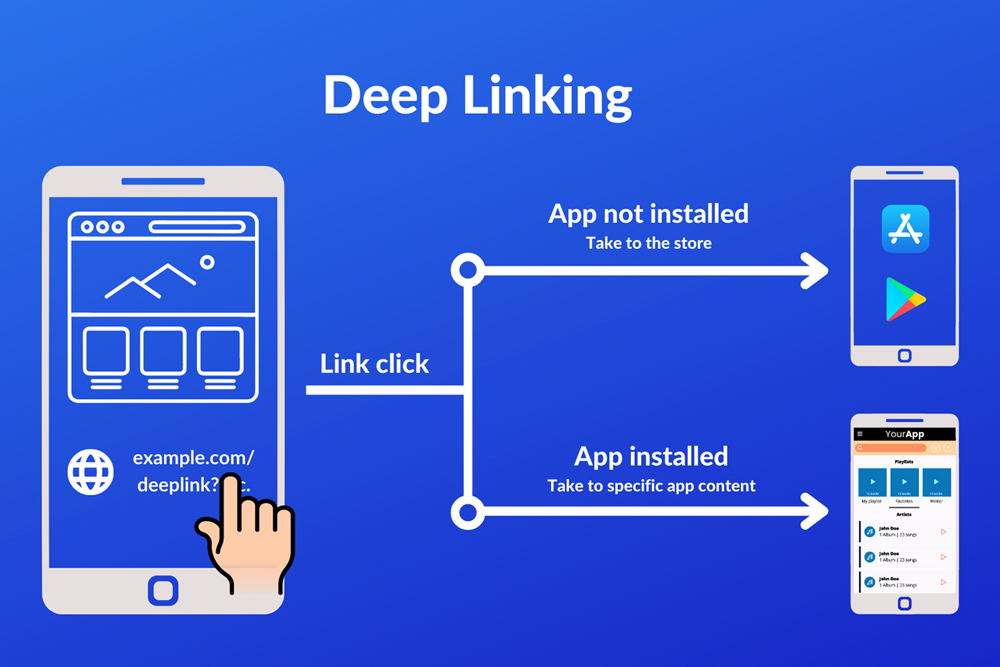
Xem nội dung này bằng tiếng Việt
You can use enable deep linking to force open apps on mobile. To enable deep linking:
- Enter a main link that will be used for other devices
- Choose Deep Linking from the shortener menu and enable it
- Enter links to the respective appstore for your app
- In the device targeting, choose the correct device (e.g. iPhone, iPad or Android) and enter the appropriate app url
- Shorten your link
- Now users who click on the your links will be redirected to the app if installed otherwise they will be asked to install the app first.
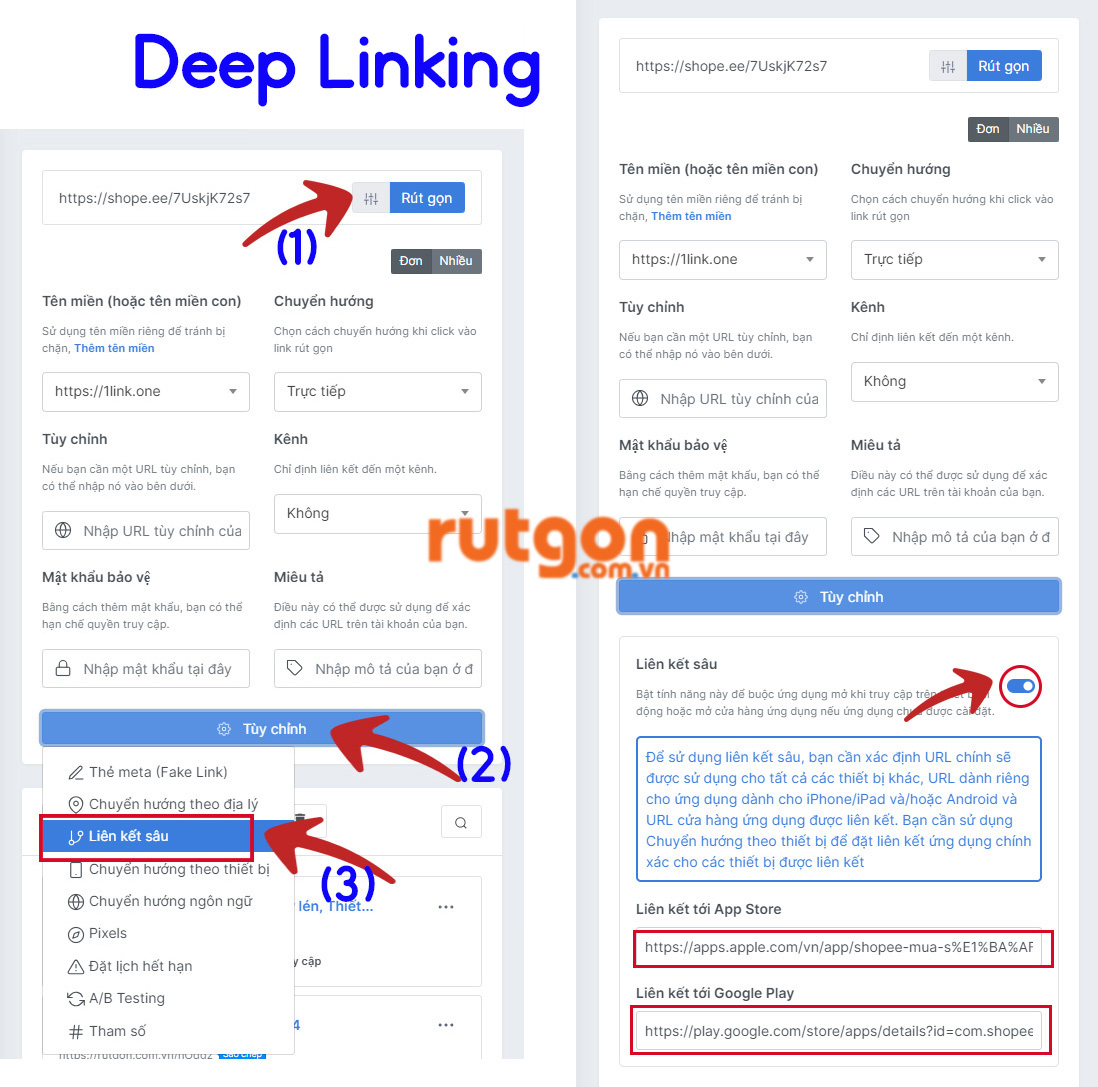
Share on