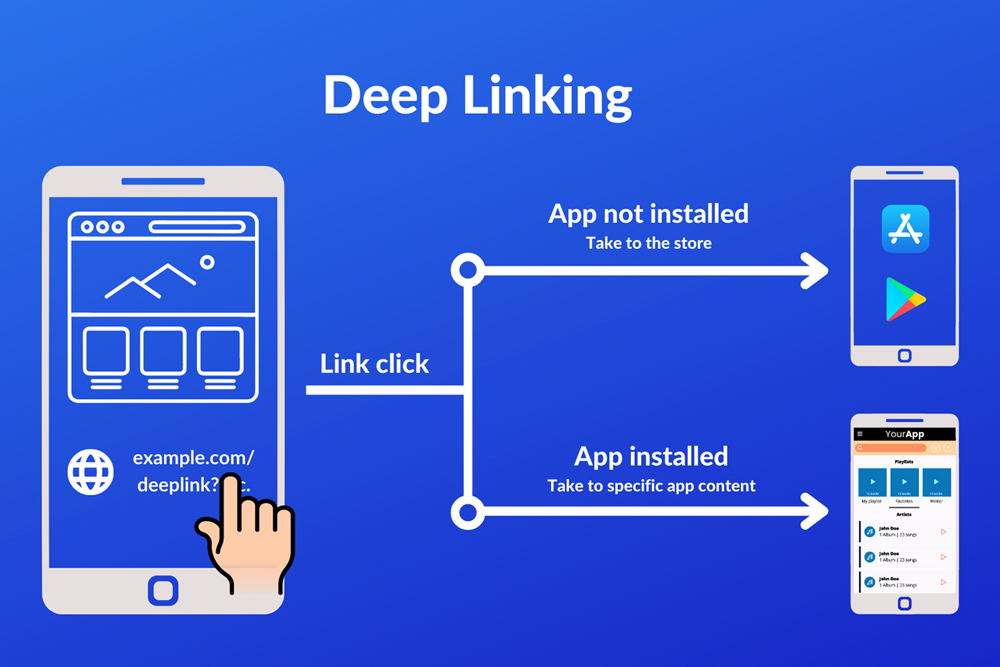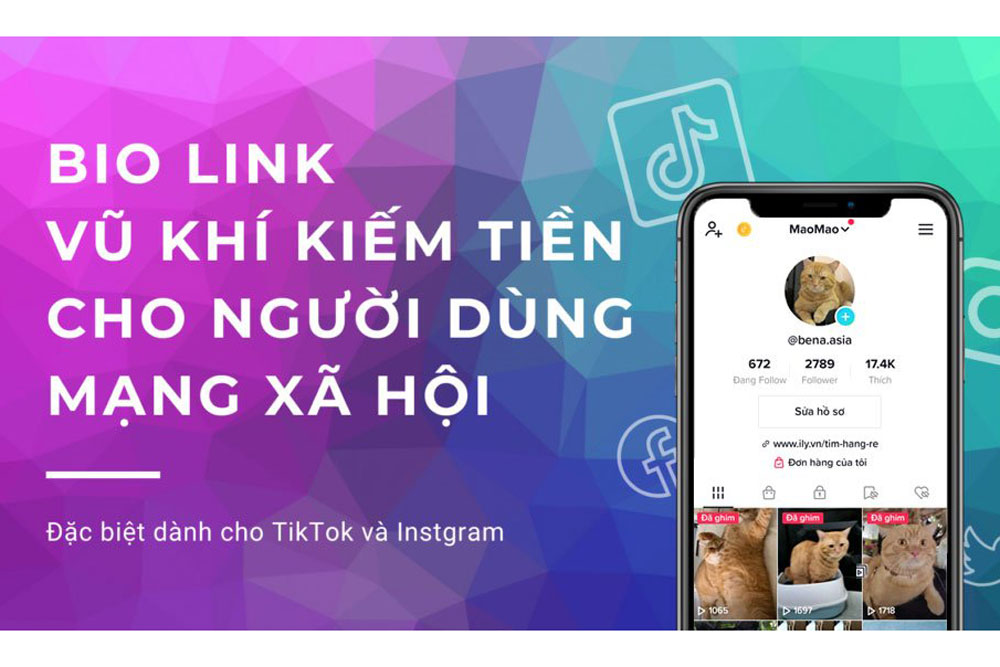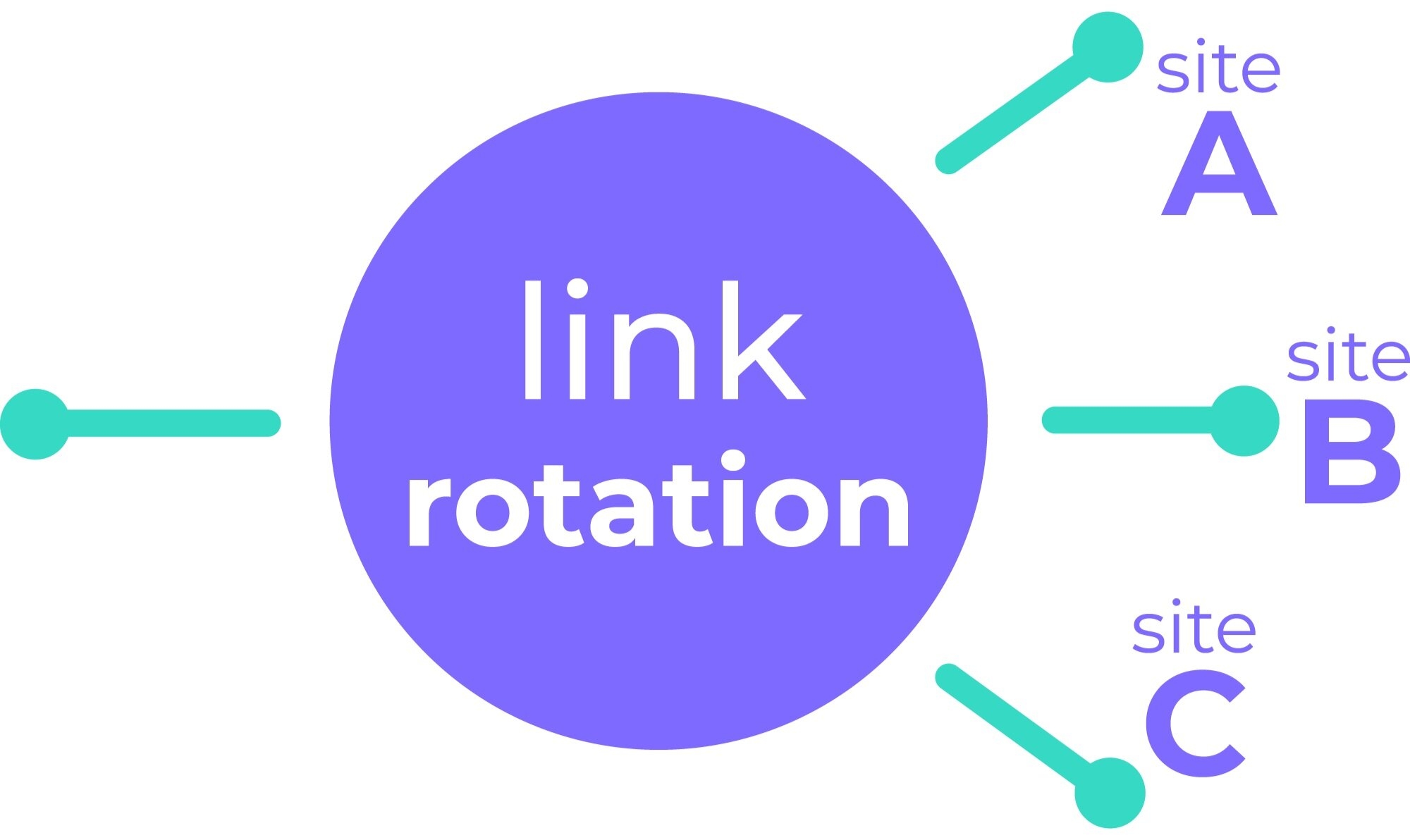
The campaign feature allows you to regroup some links and will generate you a special link where you will be able to send that to people. That special link will allow them to see all links in the campaign and use them. Campaigns also aggregates statistics for all links in that campaign.
To add a link to a campaign:
- Check links you want to add to campaign, then click on the icon
- You will see the campaigns in a dropdown menu.
- If you don't see any campaigns, you will need to create one first.
Campaign List
To access and share a campaign list, you need the following settings for the list page to be generated. This is because the list page will use the same appearance as the default profile.
- A Bio Page set as Default: Bio Pages Set as Default
- The account status set to public in User Dashboard Settings
Links Rotator
This new feature allows a campaign to act as a rotator. The special link will rotate links randomly and will send the user to short link within the campaign.
Share on